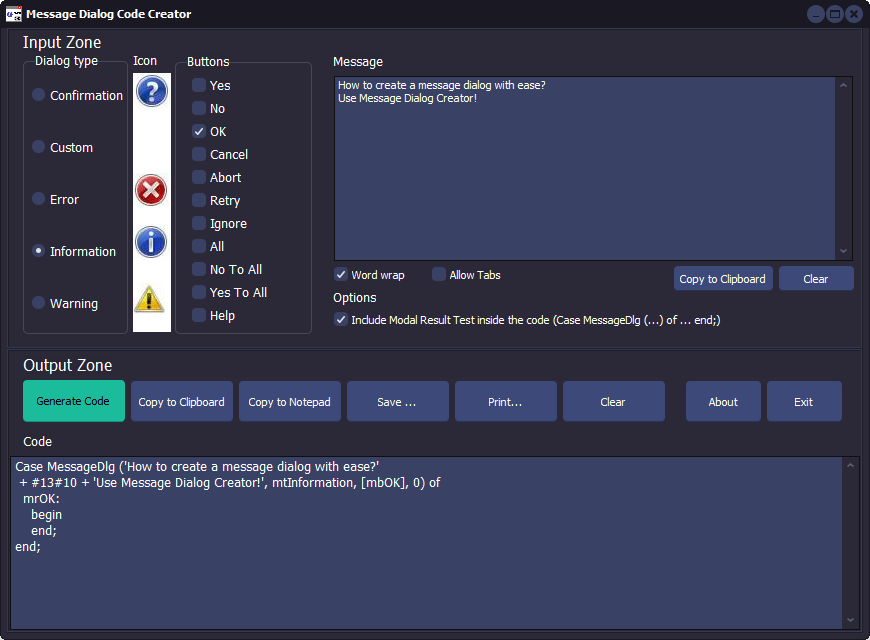Interactive Delphi Reconstructor IDR – a decompiler of executable files (EXE) and dynamic libraries (DLL), written in Delphi and executed in Windows32 environment.
The program firstly is intended for the companies, engaged by development of anti-virus software. It can also help programmers to recover lost source code of programs appreciably.
The current version of the program can process files (GUI and console applications), compiled by Delphi compilers of versions Delphi2 – Delphi XE4.
Final project goal is development of the program capable to restore the most part of initial Delphi source codes from the compiled file but IDR, as well as others Delphi decompilers, cannot do it yet. Nevertheless, IDR is in a status considerably to facilitate such process. In comparison with other well known Delphi decompilers the result of IDR analysis has the greatest completeness and reliability. Moreover interactivity does work with the program comfortable and (we shall not be afraid of this word) pleasant.
IDR make static analysis (analyzed file is not loaded to memory and executed) that allows to safely investigate viruses, trojans and other malware applications, those which executing is dangerous or is not desirable.
The program does not require any installation activity and does not do any records in Windows registry.
Use Borland C++ Builder 6 to build this project.
The program firstly is intended for the companies, engaged by development of anti-virus software. It can also help programmers to recover lost source code of programs appreciably.
The current version of the program can process files (GUI and console applications), compiled by Delphi compilers of versions Delphi2 – Delphi XE4.
Final project goal is development of the program capable to restore the most part of initial Delphi source codes from the compiled file but IDR, as well as others Delphi decompilers, cannot do it yet. Nevertheless, IDR is in a status considerably to facilitate such process. In comparison with other well known Delphi decompilers the result of IDR analysis has the greatest completeness and reliability. Moreover interactivity does work with the program comfortable and (we shall not be afraid of this word) pleasant.
IDR make static analysis (analyzed file is not loaded to memory and executed) that allows to safely investigate viruses, trojans and other malware applications, those which executing is dangerous or is not desirable.
The program does not require any installation activity and does not do any records in Windows registry.
Use Borland C++ Builder 6 to build this project.